
Did you know you can select email or text as your preferred notification option for your Explanation of Benefits?
You can update your communication preferences anytime. All you have to do is login to your member portal either online or via the MyBlueKC app, and then visit the communication preference section. To do this, simply click on your profile (your name) in the top right corner of your member dashboard.
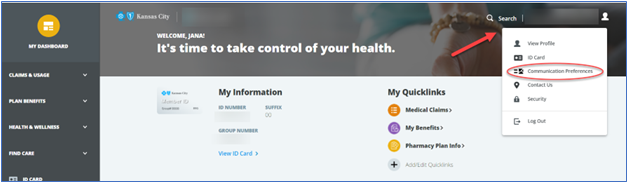
From here, you can select your preferred communication method and update your contact information.
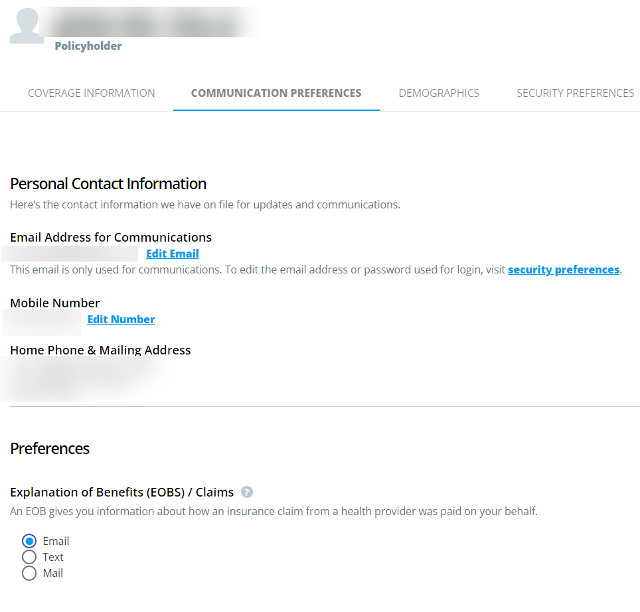
User Tip: At the time you change your preference, you may have communication from Blue KC that is in progress and may not be delivered according to your new preference. Communication preferences you select for yourself will automatically be applied to dependents on your policy that are under the age of 18.
Do even more in the Communication Preference section
You can also sign-up for Blue KC Listens, our member panel. This monthly online panel solicits opinions and suggestions to help improve the Blue KC member experience. If you choose to become a panel participant, you’ll occasionally be asked to complete an online survey. Every time you complete a survey, you’ll have a chance to win an Amazon gift card.
