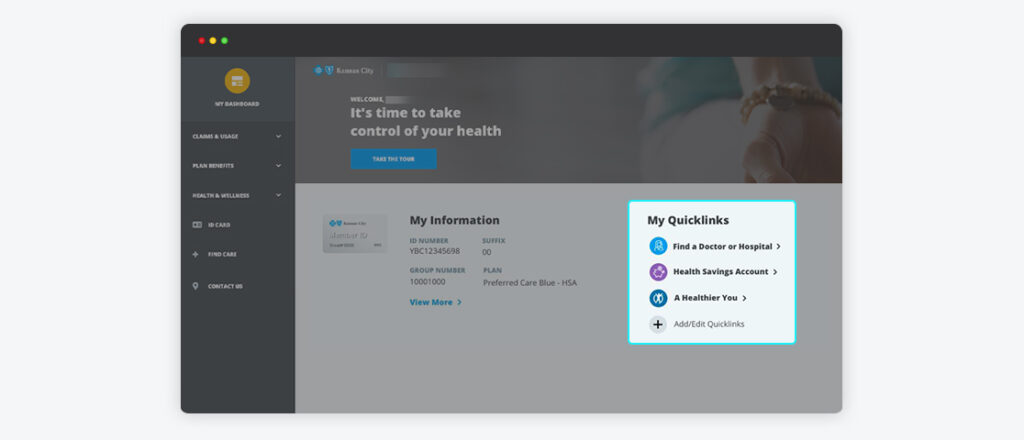
Get the info you need fast with Quicklinks
We have added a new feature to your MyBlueKC.com Member Portal that makes your experience faster and more efficient. The My Quicklinks section of the portal allows you to add up to three links to the information that is most important to you. These links are easily customizable, simple to add/edit, and available only to registered members. For example, if viewing claims and accessing your benefits are primary reasons for visiting the portal, select those as your Quicklinks for easy access each time you login.
To add or change your My Quicklinks, log in to your member portal at MyBlueKC.com.
Select the Add/Edit Quicklinks button located on the home landing page.
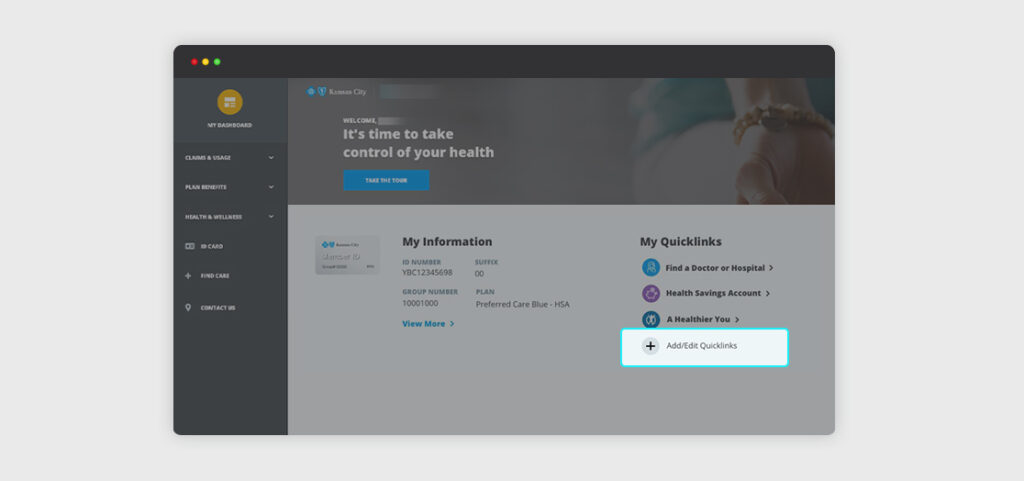
Select up to three links from the list of existing Quicklinks and click Save. Not all links will be available. For example, unless directly billed for your premium (Direct Pay or COBRA member), the Pay Bill link will not appear. After you’ve selected your three links, click Save.
You will see a confirmation that your Quicklinks has saved, click Done, and that’s it.
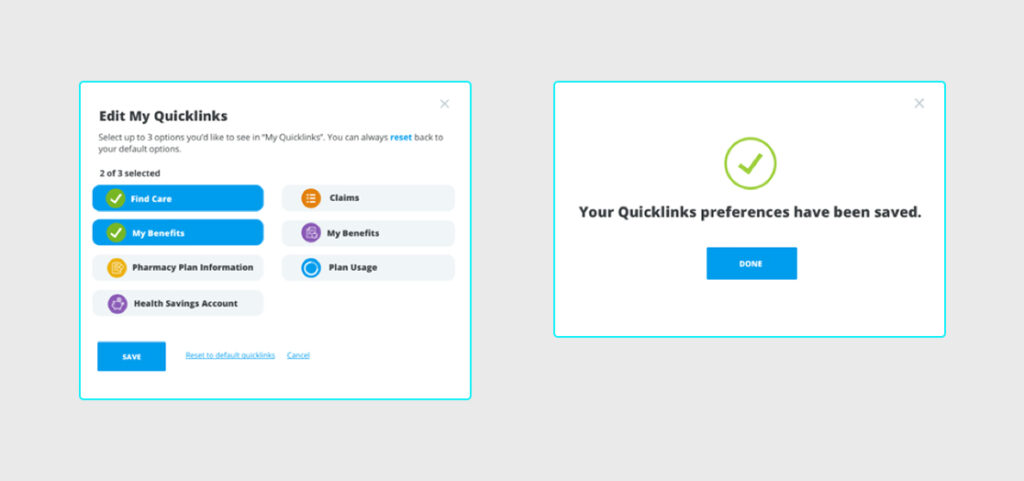
If you ever want to switch back to the default Quicklinks, select the Reset to default Quicklinks option.
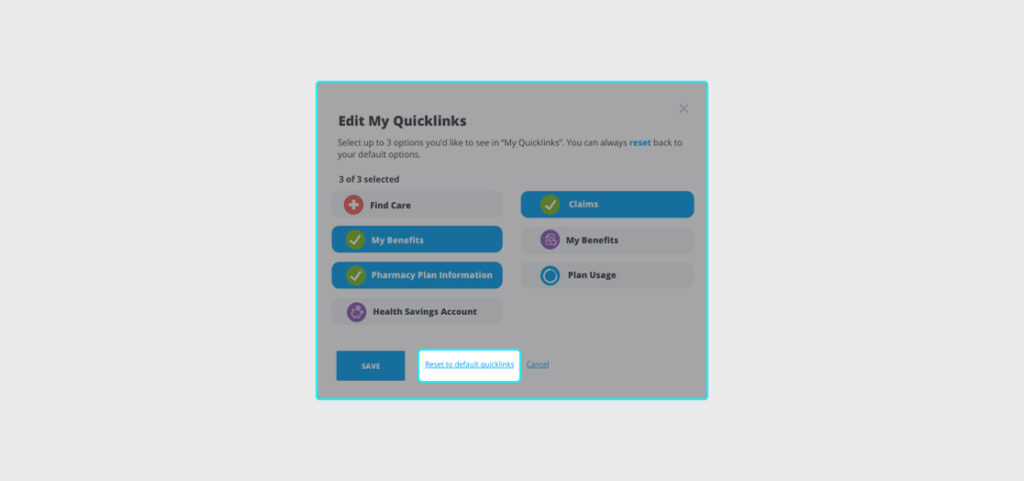
Quicklinks is another simple, customizable, and informative way Blue KC is improving your experience.
